HIDE ANY FILE ,FOLDER,IMAGE
how to hide the any folder,file,document or video,etc.
the easy tricks you can see here...
STEP 1:-
here you can see i have 1 pdf file in my f: drive
select the file or video or folder or image
YOU CAN SELECT ANY ONE
STEP 2:-
and then right click on the file or image or video which you want to hide
right click --> go to properties-->
and checked the HIDDEN button and click ok
i have show you in below image
and then you noticed the file is hide
and then you also want to see a hiden file then only
CLICK ON VIEW --->HIDDEN ITEMS
CHECKED THE HIDDEN ITEMS BUTTON
THEN YOU CAN SEE
I HAVE DESCRIBE IN BELOW IMAGE
IF YOU UNCHECKED AGAIN THEN THE FILE IS ALSO BEING HIDDEN
DO THIS AND HIDE YOUR SECRET
LIKE AND SHARE WITH YOUR FRIENDS




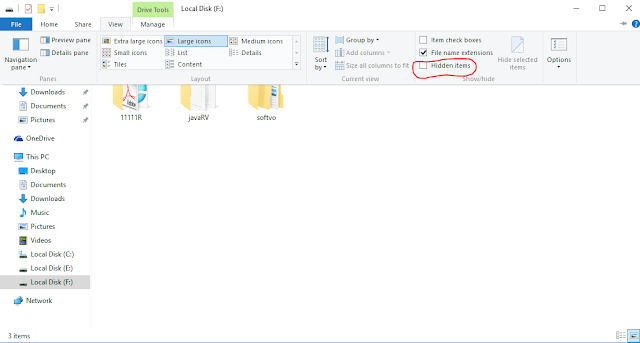


Comments